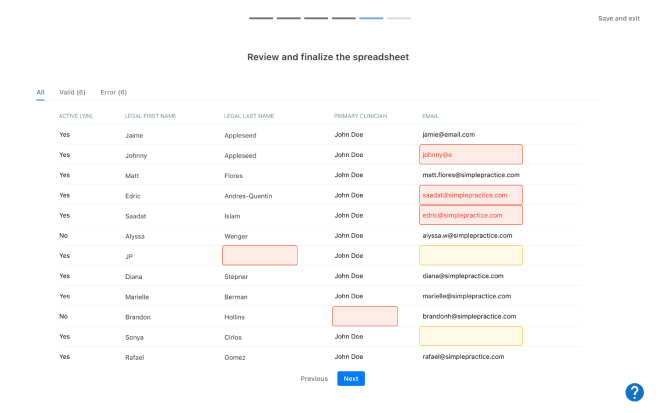Client Import Wizard
SimplePractice
Taking ownership of the end-to-end design process of a guided user flow that made a painful onboarding experience quick-&-easy.
The Project: Creating a wizard UI to guide clinician users step-by-step through a daunting stage of the onboarding process of any EHR product.
Background
In SimplePractice’s onboarding stage, clinicians must transfer their client’s personal health information between platforms in a HIPAA-compliant manner. This is a highly technical process, leading to a steep drop off in the onboarding process. Clinicians are often left overwhelmed, feeling confused and frustrated.
Time & Scope
Discovery
User Research
Iterative Design
Usability Testing
Time: 4 months
Tools:
Project Management: Asana, FigJam
Design: Figma
Testing: Maze, Dovetail
Collaboration: Zoom, Slack
As a returning product design intern with a pre-established rapport with SimplePractice, I was quickly given end-to-end ownership of this project. From discovery to usability testing to prototyping, I was the primary designer on each step, and on relied on the growth team for additional support.
I was overseen by and collaborated with a senior product designer, a senior PM, and a content designer in order to create a quality solution that was launch-ready.
My Role
Discovery, Preliminary Research, & Competitive Analysis
Experimentation & Agile Testing
Interaction Design & Content Strategy
End-to-End Design: Wireframing and Prototyping
What I Did
Learning how to use new tools is hard. It’s harder when you have data to bring to with you.
In the health-tech niche, particularly with EHR products, it’s commonly known that switching from tool to tool is a difficult process. On top of learning new workflows, many clinicians have a pre-existing library of therapy seekers and insurance partners that need to be transferred as well.
From a business perspective, this difficult process is also hurting our number of subscribed users. Many of SimplePractice’s trial clinicians find the switching process too hard and give up.
How could we improve the overall onboarding experience in the core EHR product of SimplePractice to increase trial-to-paid conversion?
Research and Synthesis
During this stage, I prioritized fully understanding both how our product and other leading EHR competitors handled this process internally referred to as “Switching”. This was broken up into 4 phases:
1. System-Wide Audit
2. Work Flow Capture
3. Competitor Analysis
4. Stakeholder Validation
Through this process, I became the resident expert on Switching on the team and conducted many internal workshops to fully understand all the context behind this project.
As I presented my findings back to my team, we spent some time synthesizing key insights from our research. Here we were able to identify pain points, curate assumptions that could be tested during our iterative design stage, and begin the brainstorming process for possible solutions.
After workshopping and gathering our thoughts we agreed on some key pain points that could guide the rest of our design process:
1. Clinicians find the actual Switching process too difficult and technical, with limited offline support. Waiting for CS calls to break it down step-by-step can take too long and frustrates clinicians further since they need to schedule a call and take time out of their work schedule.
2. There is a disconnect between what SimplePractice offers within Switching and what clinicians expect.
3. In-product, there are currently no obvious touch points for the Switching process ... the only place is in the help center, either the article or the in-product button.
It was clear that our clinician users needed an improved experience that would put them at ease and simplify their Switching workflow. In order to provide this improvement, it would require updates to the visual design, content messaging, and overall UI.
A Proper Introduction
In order to improve the entirety of the Switching experience, I had to think about both introductory touch points and the actual experience itself. In order to explore how best to introduce clinician users to this process, I designed 2 different experiments:
Experiment 1: Clarifying the Process
How might we bridge the disconnect between what our customers think “Switching” entails and what the SimplePractice team internally understands “Switching” to be?
Hypothesis: We believe that clarifying and separating the term “Import client list” out from the umbrella term “Switching” will result in clearer communication on what part of the Switching process we can help automate for customers and reduce support tickets because “Client Import” as a label will be more specific and set correct expectations of what happens in this process.
To test this, I partnered with the Lifecycle Marketing team to create an email-based A/B Test to analyze the effects of content messaging changes.
During the competitor analysis stage, I discovered that other products used specific terminology to describe Switching, typically with an “[Action Verb] [Object]” structure. Some examples include “import clients”, “import client information”, and “schedule an import”.
After workshops and feedback from product design, content design, and customer success, I settled on the phrase “Import client list”.
Result: After the A/B test, there was a significant 10%+ increase in engagement with the email with the “Import client list” version of the email, indicating that a clearer and more transparent descriptor works better than something more colloquial and approachable.
Experiment 2: Creating Entry Points
How might we increase visibility and awareness of “Importing clients” as an available process that can save clinicians a lot of time?
Hypothesis: We believe adding obvious entry touch points for the “Import client” process will result in an increase in client import visibility and engagement (# of CS tickets, button clicks) because these added touch points will make importing clients a discoverable & accessible process and will have easier access to resources.
To test this, I created a Painted Door Test to gauge early engagement with the presence (or lack thereof) of a Call-To-Action (CTA) by comparing the time it takes to reach the help center article between a control and test group.
This test was conducted over the course of a month with one control group and one test group that had added CTA to the client and settings pages. Throughout the month we set our success metric to be the visits to the dedicated help center article and click through rate of added CTA buttons to measure engagement.
Result: With a more than 50% increase in visits to the help center article and positive user feedback, it was clear that the added touch points for Client Import provided visual clarity and were a much needed improvement.
Holding Their Hands
After solidifying SimplePractice’s updated approach to introducing clinician users to this process, we then had to take the massive project of rethinking the actual process itself to become clearer and less technical.
Going back to our research findings, we realized that other EHR competitors also struggled here, and that across the board nobody was walking clinicians through any import processes even though this seems to be a need for ALL clinician users. Additionally, we realized that this process was quite similar to CRM (customer relationship management) flows and through some indirect competitor analysis, we found a question-based, step-by-step wizard UI is the CRM-industry standard.
And so we decided to pursue implementing a “Client Import Wizard” UI concept to walk users through this process. Understanding that this would be a massive undertaking, I explored the option of creating 3 versions of this UI with varying levels of complexity. This way, we could have a MVP that could be released fairly quickly and have more complex versions continue development to improve user experience further down the line.
1. MVP: A tool that guides customers through the process with no changes to the actual steps taken
2. Moderate: Design with basic data mapping as a key part of the solution (build in-house)
3. Ideal: Integrating outside software (Flatfile) to aid in the data mapping back end
With this in mind, we also had to set a reasonable scope and define assumptions to understand our limitations, parameter and time-wise. It can be difficult to know when to stop ideating and when to start designing, so establishing requirements, nice-to-have’s, and save-for-later’s to build out a good roadmap was imperative to move forward productively.
As this project continued, it became more and more clear that we needed some form of automated data mapping. Given the urgency and how much it was negatively affecting users now, we needed to push something to go live within 6 months. With that in mind, we pushed forward with our MVP concept first and started work on creating a Wizard UI to walk through the current process SimplePractice uses without making any changes to how PHI is actually imported.
After getting many concepts and prototypes in front of test groups, user reception to these changes became more and more positive as we learned what worked and what didn’t. After lots of back and forth with users, stakeholders, and internal team members (Developers, Customer Success, Lifecycle Marketing), we landed on designs that were feasible to develop quickly and aligned with business goals.
What’s Next?
Around the time I finished handing off our MVP designs to developers, we began brainstorming what next steps would be for the Client Import Wizard. These conversations were relatively smooth given that we had already ideated what a path with increased complexity could look like (MVP → Moderate → Ideal), so the main question was actually just “build or buy?”.
Ultimately, those business decisions were above my pay grade, but I provided my design managers and higher-ups with all the information needed to make those decisions. I was later informed that the design leads for my department were quite impressed with both my work and my roadmap, and agreed with essentially everything I had laid out as the optimal path forward.
Projected Impact
Based off of the feedback given by both users and the internal design team, it is predicted that the Client Import Wizard will make a hugely positive impact to clinicians once it’s in their hands!
By providing clinician users with a step-by-step guide to walk through the client import process, many of those negative feelings associated with it (frustration, confusion, etc.) should be alleviated. Additionally, through each step of the way, we have provided a help button that directly connects users to customer support to work through more complicated issues that may arise.
Clinician Relief
Client Import Process Time Decrease
The initial client import process was completely manual. Clinician users had varying client list sizes, ranging from ten clients to thousands, so this process could take weeks. Since this process dealt with sensitive PHI, the work had to be meticulous, detailed, and focused, as to avoid HIPAA violations.
Trial-to-Paid Subscription Rate Increase
The client import process was single-handedly causing the largest drop off of user adoption throughout the onboarding process for SimplePractice. By simplifying the process and guiding users through, there is much less room for frustration or drop off. Data-based projections predict an increase from 35.75% to 43% in the Trial-to-Paid Subscription rate.
An Introspective Retrospective
As a returning Design Intern, I was initially both excited and nervous to learn I would be taking on a much more complex project with the Growth team. Becoming the point of contact and resident expert on the entire topic of Switching, I definitely grew and learned so much. Through much trial and error, I feel proud to present the work that I produced and can appreciate all the learnings I made along the way. Here are some of my key takeaways:
Find Inspiration:
You don’t always have to reinvent the wheel if it’s not broken ... some design patterns already exist because they work! Also, don’t limit yourself to related industries; you can find inspirational design patterns anywhere. I was inspired by Pokemon!
Organize Learnings:
It’s important to keep track of feedback when it’s coming from multiple channels (design, PMs, content, CS, marketing). Create a central hub for all feedback (in Google Docs, Asana, etc.) in order to document/group and prioritize all of it.
Don’t Keep to Yourself:
It’s important to involve stakeholders from the beginning instead of informing them later! Chime stakeholders in early, practice constant communication, and ask what the best way to collaborate is, to work effectively with the entire team and to avoid unnecessary speed bumps.
Don’t Forget Content:
Although it can be difficult to write effective content without a writing/copy background, some online research and support from the content team can go a long way in learning how to think with a content-perspective. Think from the customer’s perspective and ask, “what exactly am I trying to tell them?”.
Case Study Deliverable
The process of my internship project was well documented in a final deliverable deck, which was presented to the entire design team and caught the attention of SimplePractice’s Chief Product Officer. You can view the deck in the gallery below or via this link: